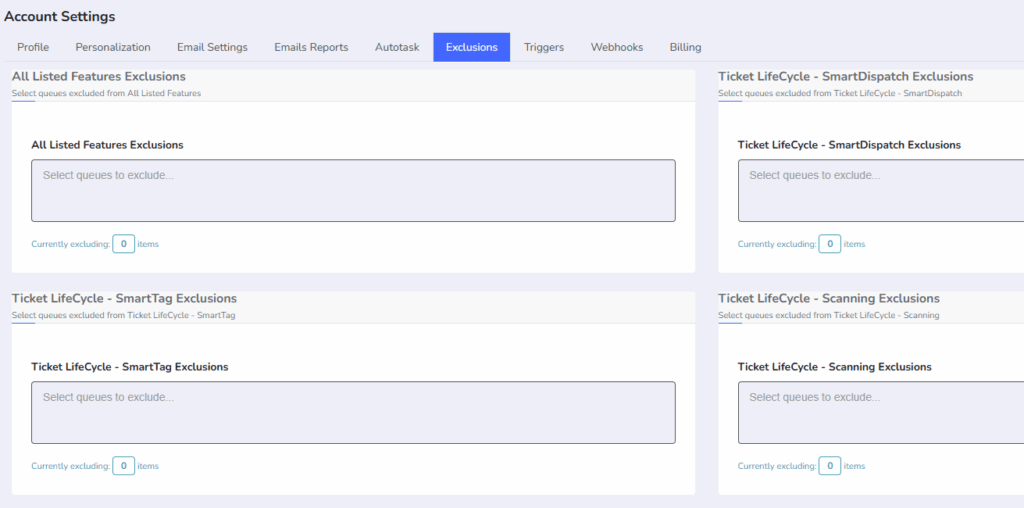Knowledge Base Help Center
Global Exclusions
Global Exclusions let you exclude specific queues from Ticket Lifecycle automation. This includes SmartTag, SmartDispatch, and other Rocketship actions. If a ticket is in an excluded queue, Rocketship will ignore it.
Common Use Cases
- Tickets waiting on a vendor
- Queues used for internal workflows
- Project or billing queues where automation isn’t helpful
How to Access
- Log into the Admin Portal
- Go to Accounts
- Click on Global Exclusions
- Add any queue you want excluded
That’s it. Once added, Rocketship will no longer process tickets in those queues. You can remove exclusions at any time.