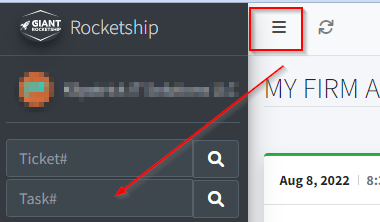Knowledge Base Help Center
Scheduling an Autotask Project Task via Rocketship
You can schedule an Autotask Project Task via Rocketship/CMD.
The easiest way to do this is via the Search bar:
- Open the Rocketship WorkBoard dashboard in Autotask
- Lock open the side panel
- Enter the Task# in the Task Search field
- Submit by clicking the Spyglass icon
- Rocketship/CMD will open for the Task
- From here, you can choose to schedule a WorkEvent under Actions menu (gear icon)